Introduction
Since the launch of EINSTAR Vega, we have received a great deal of valuable feedback. The all-in-one 3D scanner is quickly emerging as a leading trend in the industry. We are committed to unlocking its full potential of the all-in-one design to better meet our customers' needs.
Today, we are excited to announce a major update for Vega APP v1.1.0 and PC software StarVision v1.1.0.16, which introduces enhanced features in Fast Mode and a more user-friendly experience. This update is designed to be a faster and more intuitive tool to help you create your own 3D world effortlessly with a quick and clear workflow.
EINSTAR VEGA APP v1.1.0
1. Marker Alignment in Fast Mode
We understand that marker alignment in Fast Mode addresses a wide range of use cases for flat surfaces and objects with fewer geometric and texture features. Thus, we have introduced this key feature in the Vega APP v1.1.
The new function supports marker alignment within a working distance of 350 to 800mm, making it ideal for objects with minimal geometric or texture features, as well as those with repetitive patterns.

2. Adjustable Working Distance in HD Mode

3. Marker Hole Filling when Meshing
4. Increase the Total Scanning Frames per Single Project from 5000 to 15000.
- Up to 15,000 frames in Fast Mode scanning without texture.
- Up to 10,000 frames in HD Mode scanning without texture.
- Supports up to 5,000 frames when scanning with texture.

5. Add new languages: Traditional Chinese and Japanese

6. Modified Data Processing Workflow in Point Cloud Editing and Meshing
Faster Point Cloud Applying Speed
The "Applying" time after point cloud editing has been dramatically reduced, now it takes just 1-2 seconds to complete applying. The point cloud processing phase is merged into meshing phase, and it reduces the overall processing time.

Change the Brightness Adjustment Gesture
Based on feedback from many users, we've changed the brightness adjustment from a swipe gesture to a tap gesture. Now, simply tap the upper part of the window to increase exposure and tap the lower part to decrease it.
7. Add default setting based on usage scenarios
We've also made several detailed updates tailored to specific use cases.
For example, Portrait Mode now automatically enables texture mapping, and the default working distance has been adjusted to a practical range of 350-750mm.
Modify the data quality indicator condition according to different scanning scenarios. Add clear instruction prompts when starting the scan.

PC software StarVision v1.1.0.16 updates
- Supports checking software version and online updates
- Supports Marker Hole Filling when meshing
- Supports importing data to Workspace from Device Model List
- Supports point clouds markers display
- Adds new languages: Traditional Chinese and Japanese
- Optimizes computer memory usage



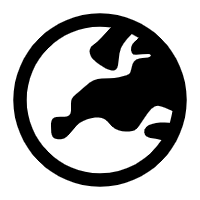
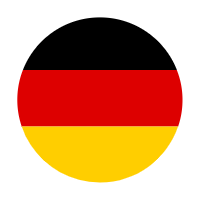

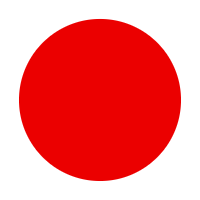




Leave a comment
All comments are moderated before being published.
This site is protected by hCaptcha and the hCaptcha Privacy Policy and Terms of Service apply.