VEGA APP v1.2.0
VEGA APP v1.2.0 is here! Let’s take a look at the delightful changes it brings!
1. Support Scanning Rewind

You can use the progress bar at the bottom of the data to rewind to your desired position. We provide a clear real-time status preview on each scanned frame of point cloud and markers.
2.Support Select Resolution range (Point Distance) before Scanning

We’ve added a resolution level bar before scanning in both HD and Fast Mode. You can now choose the scanning resolution range (point distance) based on your requirement of final mesh data resolution.
Additionally, the threshold of data quality indicator has been adjusted according to the selected point distance range, providing you with clear, real-time feedback on scanning quality to ensure that the data quality meets your expectations.
The table below shows the point spacing and working distance corresponding to different resolution levels.
|
Fast Mode |
DOF |
Point Distance |
|
Low |
350-1500 mm |
≥3.0mm |
|
Medium |
350-1000 mm |
1.0-3.0mm |
|
High |
350-750 mm |
0.5-1.0mm |
|
HD Mode |
DOF |
Point Distance |
|
Low |
100-300mm |
≥0.5mm |
|
Medium |
100-260mm |
0.25-0.5mm |
|
High |
100-220mm |
0.1-0.25mm |
3. Optimize HD Mode Scanning Experience & Extend the Working Distance
We've improved the tracking experience in HD mode by reducing noise showed around during scanning process, and extended the maximum scanning distance up to 300mm.
Note: It's necessary to calibrate Vega first to activate these changes in HD mode.

4. Support 12mm Markers in Fast Mode
To meet the specific application requirement from some users, who put priority on scanning efficiency and reducing sticked markers, rather than data resolution and accuracy, we've added 12mm marker recognition to enable a efficient workflow for scanning large-scale objects with few geometric features.

5. Support Hybrid alignment choices in Fast Scan Mode
You can choose Feature Alignment at same time in Marker Alignment setting in Fast Scan Mode, for scanning those big objects with both rich irregular geometric features and plain less geometric areas, and stick markers on plain areas for scan tracking based on Marker Alignment, and scan the rich irregular feature areas by tracking with Feature Alignment.

For example, the car wheel as shown in below picture.

6. Support Model Measurement
Add measurement function on VEGA APP, support two types of dimension measurement:
● Bounding Box:
The Bounding Box is used to measure the minimum spatial dimensions occupied by an object in three-dimensional space. Its values are determined by the volume of a parallelepiped that closely fits the object’s contours and aligns parallel to the x, y, and z axes.

● Distance:
The straight-line distance from point A to point B is indeed the shortest path between them:
Geodesic On: Surface shortest path.
Geodesic Off: Euclidean shortest path.

With these measurement tools, VEGA can also work as your 'digital tape ruler' to quickly estimate spatial size of objects.
7. Other Updates
- VEGA will remember the Settings of previous scanning mode when you switch to the other scanning mode.
- Support texture color editing after meshing and texture mapping.

- Additionally, we’ve changed the notification before starting scan from "Starting" to "Hold Steadily" , which is important to keep scanner steady towards the object at beginning of a new scan.
- Support non-through selection for mesh editing. With this feature, you can selectively delete only the data on the current surface that needs to be removed, avoiding the accidental deletion of data in other overlapping areas. This provides a more user-friendly mesh processing experience.

We’ll keep adding more practical features, with the hope that Vega becomes your trusted companion for work, hobbies, and travel. Take your EINSTAR VEGA 3D scanner along and set out to explore a world full of endless possibilities!



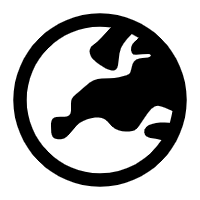
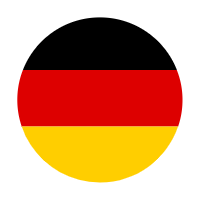

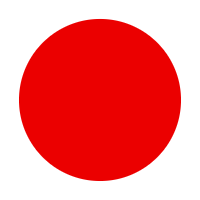




Leave a comment
All comments are moderated before being published.
This site is protected by hCaptcha and the hCaptcha Privacy Policy and Terms of Service apply.