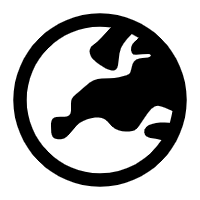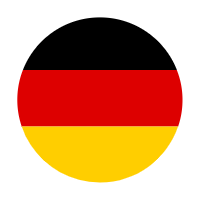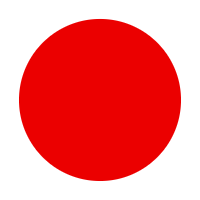Invoice Policy
Thank you for choosing EINSTAR, powered by SHINING 3D. This Invoice Management Policy is issued by SHINING 3D (referring to SHINING 3D Tech Co., Ltd. and its affiliated companies, including but not limited to SHINING 3D Technology GmbH and SHINING 3D Technology, Inc.). It applies to all products and services offered on our official website www.einstar.com and its regional stores.
We manage invoice issuance only for products purchased directly from the following official EINSTAR stores:
By placing an order through any of these platforms, you acknowledge that you have read, understood, and agreed to the terms outlined in this policy. Please review the following guidelines carefully to ensure accurate invoice processing.
Invoice Processing Guidelines
To manage your invoice efficiently, we, SHINING 3D, recommend that you contact our customer service at einstar_shop@shining3d.com to confirm your invoice details before completing checkout.
By default, we will use the shipping address as the billing address; however, you can still edit the billing address before checkout. Once your order is completed, we will generate the invoice based on the order information provided, and the invoice content cannot be changed afterward.
Business Customers
If you are a business customer and would like to include your company name and VAT number on your invoice, you may add them during the checkout process. Please also contact our customer service at einstar_shop@shining3d.com prior to purchase. After receiving your order, we will reach out to confirm the details.
If you neither contact customer service nor add your VAT number during checkout, we will assume you are an individual customer and will issue a standard commercial invoice without a VAT number.
For Customers Within the European Union (EU)
If your billing address is located within the European Union and you are a business customer with a valid EU VAT number, please ensure that:
-
You enter your company name and VAT number correctly at checkout, and
-
You select or confirm your billing address as being within an EU member state.
We will verify your VAT number using the EU VIES system. Once verified, we will issue a VAT-exempt invoice (reverse charge).
Please allow up to 3 business days for verification and refund processing if VAT was initially charged.
If we are unable to verify your VAT number or you do not provide it during checkout, VAT will be charged as per applicable local regulations and cannot be refunded afterward.