VEGA APP V1.3.0
1. Auto Detecting the Base Plane
When scanning objects placed on a base-plane, such as turntable, table, or the ground, enabling this feature will intelligently remove the detected base-plane before and during the 3D scan. This allows users free from the efforts of manual selecting and removing base data during post-processing, significantly improving efficiency, and the edges of the data will also be smoother and cleaner compared to manual processing.

2. Screen Casting to display device and allow Remote Interactive Control
We offer two methods for wireless screen casting within a Local Area Network: either connect both the display device with web-browser(such as smartphone or pad) and EINSTAR VEGA to the same Wi-Fi network, or connect the display device to the Hotspot enabled in EINSTAR VEGA. You can start wireless screen casting by scanning a QR code or entering the provided IP address within the display device. This feature offer low latency operation, enabling remote control, large-screen presentations, and further expanding the working scenarios of 3D scanning.

3. Coordinate System Adjustment
We have introduced a new XYZ axis adjustment feature. You can move and rotate the model according to the origin of coordinate system, zoom in/out the model in main interface and switch between front view, side view, and top view to achieve better control.
The adjusted coordinate status of scanned model will take effect as well in measurement process or importing to other design software.

4. Resume Scanning After Editing
Before saving the model to the Model Library, you can still resume scanning with one click to continue and further refine the scan, whether you have performed point cloud editing or mesh generation.

5. Auto Holes Filling After Meshing
The mesh hole-filling feature allows you to fill selected holes of specified sizes and re-apply textures with one click after the model is generated, based on your needs. This ensures the model's shape to be more complete, reduces the manual repair workload in other 3D software, or guarantees the model is printable, provided a watertight state.

6. Expand the working distance of HD Mode from 300mm to 350mm
The maximum working distances for the three resolution levels in HD mode have all been extended as the following table displayed:
|
Resolution Level |
v1.2 |
v1.3 |
|
High |
100-220mm |
100-250mm |
|
Standard |
100-260mm |
100-300mm |
|
Low |
100-300mm |
100-350mm |
The extended DOF further enhances the scanning experience in HD mode. Additionally, there is no gap between the working distances of HD and Fast modes now, Einstar Vega covers more scenarios within the range of 100-350mm in HD mode and 350mm-1500mm in Fast mode.

7. Expanded Max Scanning Frames
● Up to 18,000 frames without texture
● Up to 8,000 frames with texture
This enhancement increases the amount of data that can be captured in a single scan, allowing most tasks to be completed in one go and reducing the need for multiple stages.

8. Allow Exit during Mesh Generation and Texture Mapping
You can choose to exit the mesh generation or texture mapping process and quickly return to the previous step.

9. Duplicate Projects
You can duplicate a project in the model library with one click. This feature allows you to generate different models with varying point cloud and mesh editing parameters for different purposes or keep an original version before editing the project.

10. Auto White Balance
EINSTAR VEGA supports continuous automatic white balance during scanning based on the current lighting environment, offering better color texture fidelity during 3D scanning.
11. Delete Project before Saving
You can quickly delete data at any stage, including point cloud and mesh, without occupying storage space.

12. Other User Experience Adjustments
● Improve tracking performance in both HD and Fast Mode under Low Resolution scanning choice.
● Display the number of captured markers under marker alignment setting.

● Show the texture mapping progress as a percentage.

● Adjust position of data editing button

Starvision 1.3.0.13
1. Support Coordinate System Aligment
2. Automatically matches the PC system language.
3. Mesh generation is compatible with data scanned while the "Auto Detecting Base-Plane" enabled, allowing base-removed data to be seamlessly processed on the computer.



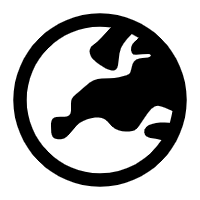
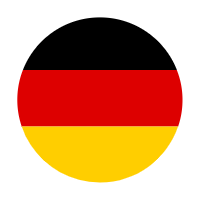

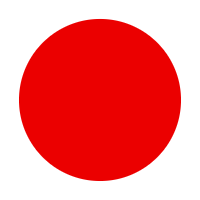




Leave a comment
All comments are moderated before being published.
This site is protected by hCaptcha and the hCaptcha Privacy Policy and Terms of Service apply.