Shining 3D is a China-based company that has been around in the area of high-precision 3D digitizing and printing since 2004. The manufacturer is known to provide affordable yet efficient high-tech solutions, being one of the key players in this field. The products by the company are used in a variety of areas, including industry, healthcare and education.
Here you can see the specifications of the Einstar 3D scanner.
Einstar is a new model in the company's lineup of budget-friendly scanning equipment. The device employs the combination of structured light and laser technologies using infrared VCSEL projectors, which is also extremely useful for face digitizing.
The scanner comes in a small box, with the package consisting of a convenient carrying and storage case, which in turn contains the scanner itself… a data cable for connection to a computer… and a power adapter. The 12 volt power supply allows the scanner to work from a car’s on-board network or other power sources, which makes it possible to use the device on trips and in nature.
In the pocket is a set of spare markers and a quick start guide.
The separate compartment contains a special glass plate with markers for calibrating the scanner. And there’s also a shoulder strap to carry the case.
A standard power cord for the adapter and a cloth for cleaning the scanner's optics are also included in the box.
The carrying case is convenient and practical, also protecting the device from falling and external influences.
So, the supply package is not particularly rich, but hence we have an affordable price for the product itself. For desktop scanning, a turntable and a tripod can be purchased separately, if you don’t already have ones.
The body of the scanner has a convenient shape for hand use; it is plastic, with a protective silicone cover. There is a wristlet that will prevent the device from falling. At the top of the back side are the control buttons and indicators for scanning modes. The weight of the device without peripherals is about 600 grams. All this allows using the scanner outdoors.
However, it can also be mounted on tripods — if we remove the silicone cover, we can see a standard M7-threaded mount, closed by a plug.
The 3D scanner is equipped with built-in cameras, two of which are stereo cameras, and the third is RGB, which makes the device capable of capturing the color of scanned items and allows you to work with art objects, when the project requires colors.
As mentioned above, the Einstar uses the technology of scanning with white structured light paired with infrared, invisible to the human eye. As opposed to professional scanners, there is no visible representation of rhythmically repeated patterns with lines.
Located at a certain distance from each other, the Einstar’s cameras capture the distorted reflection of this light, thanks to which the point cloud is determined.
The type of the laser is Class 1, which means it is eye-safe for the user and others in all modes of the device.
The white light is turned on when it is necessary to determine the color of the object’s elements. This is when the medium color camera is used.
The guide from the package is of an introductory nature, it recommends downloading a user manual from the official site where everything is described in detail.
The device is easy to prepare for operation: just connect the main cable to the scanner by aligning the red marks on the socket and the plug. A special connector with fixation ensures firm contact, while the cable has a soft silicone insulation.
The power adapter is connected to the main cable, and the power cord to the adapter.
The 2.0 version is employed for the USB connector. After the device is connected to the computer, we can proceed to install the software.
In 3D scanning, the processing of data captured by the scanner is done by means of software whose operation depends on the performance of the computer being used. Here you can see the minimum and recommended system requirements for the Einstar.
Shining 3D recommends evaluating the multi-thread performance of the computer where you plan to process scans with the CPU-Z utility before use. The test should show at least 4000 points.
Also, check your graphics renderer for the support of OpenGL of at least version 4.3. This can be done with the OpenGL Extensions Viewer utility.
You should also use a computer with an NVIDIA graphics card with at least version 10.2 of СUDA, this can be checked in the NVIDIA control panel.



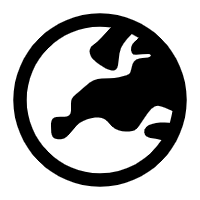
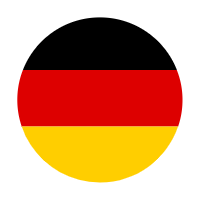

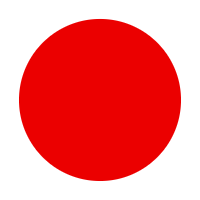


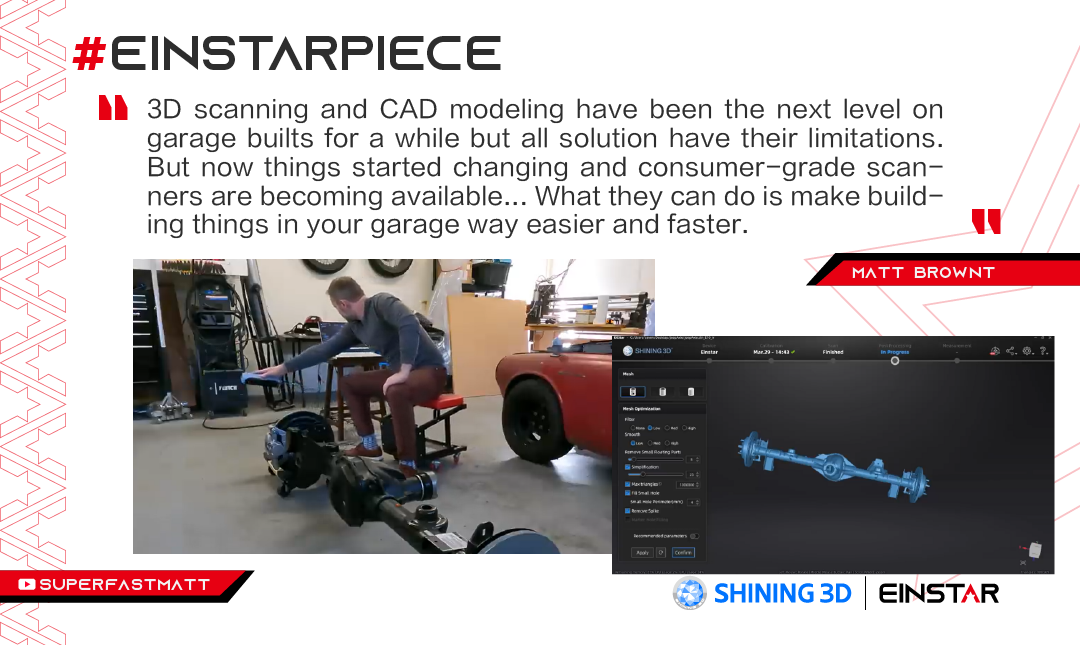

Leave a comment
This site is protected by hCaptcha and the hCaptcha Privacy Policy and Terms of Service apply.